eMaint CMMS
sku
Product SKU:
EMAINT-CMMS
eMaint Computerized Maintenance Management System (CMMS) is an award-winning CMMS software for work orders, PM scheduling, asset management, spare parts inventory, condition monitoring, and much more.
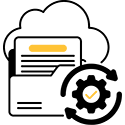 |
 |
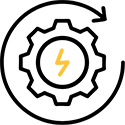 |
Simplifies and organizes your work.
|
Empowers you to prevent failures and maximize uptime
|
Strengthens machine reliability—eliminating costs and driving production
|
Enterprise Asset Management: Eagle-Eye Visibility & Tracking
Streamlined asset management, detailed maintenance records, and lifecycle planning
Manage global, asset-intensive facilities with confidence.
|
 Your asset management command centre Your asset management command centre
|
 Monitor machine health, prevent downtime, maximize lifespan Monitor machine health, prevent downtime, maximize lifespan
|
| |
|
|
| Discover winning strategies with centralized asset data and simplified enterprise-level reporting. eMaint is a multi-site CMMS: that configures workspaces, languages, currencies, settings, and permissions from a master account. Trust in a global spare parts storeroom for emergencies. |
Find assets quickly in an organized asset hierarchy. See current status. Attach notes, measurements, relevant spare parts, and related documents. View asset info on the go with barcode scanning from the eMaint mobile app. |
Discover powerful insights that extend asset life thanks to utilization, condition monitoring, and maintenance data. Deep dive into maintenance history. Manage asset lifecycle from purchase to EOL. |
Goodbye Pen & Paper, Hello Quick & Easy Work Orders
Organized and easy-to-use work orders, work requests, and preventive maintenance planning
 Work orders that get done—your way Work orders that get done—your way
|
 Simple drag & drop PM calendar Simple drag & drop PM calendar
|
 Automate work orders and prevent downtime. Automate work orders and prevent downtime.
|
| |
|
|
| Organize, create, assign, and track work orders & requests. eMaint is flexible: submit via the mobile app, make it a multi-asset work order, or include a route-based inspection. Find a broken machine in the field and send a quick work request via an asset QR code. |
Envision and plan out your preventive maintenance with the intuitive eMaint Scheduler, an interactive drag-and-drop calendar. Build recurring PMs, assign work, and easily resolve schedule conflicts. Receive overscheduling alerts and level-load work distribution. Review maintenance history and discover trends. |
Get your team on the scene as fast as possible. Gather data from sensors or SCADA/PLC systems and automate work orders to trigger when data indicates a failure is coming – maximizing your equipment uptime. |

“Since we chose eMaint, I’ve been able to reduce our work orders from about 500 a month to around 50—and now we do a lot of PMs… We’ve increased our uptime from an average of 80% to 95, 96, even 97% for some production lines”
James Kalinski, Facility Engineer at Advanced Atomization
Find Spares Quickly & Optimize Your Inventory Levels
Manage spare parts, monitor inventory, and improve mean time to repair (MTTR)
 Spare parts at the ready Spare parts at the ready |
 Get inventory levels just right: always on hand, never out of budget Get inventory levels just right: always on hand, never out of budget |
 Trust in a global maintenance storeroom Trust in a global maintenance storeroom |
| |
|
|
| Track your parts, quickly navigate to what you need, and assign to work orders. Ensure critical spares are available for maintenance emergencies. |
Oversee inventory levels and optimize to prevent both shortages and overspending. Parts Reorder List shows parts that dip below set limits. Gain visibility on slow-moving parts and plan accordingly. Streamlined purchasing with eMaint POs and ERP integration (SAP, NetSuite, Sage Intacct).
|
Request and share spare parts across worksites in enterprise-level or global businesses. Reduce downtime: get critical spares from other sites when production line disasters happen and necessary parts are missing. View inventory reporting on the entire organization.
|

“We can hold one spare part across several warehouses, whereas before, we were holding one spare part in every warehouse because nobody knew what each actually had.”
Matt Winter, Head of Engineering at NEXT Retail Group
Mobile CMMS: Manage Maintenance On the Go
The eMaint mobile app connects your teams, whether they’re on the factory floor, in the field, or working offline.
 Mobile work orders make life easy. Mobile work orders make life easy.
|
 Work in the field and offline. Work in the field and offline. |
 Asset details at your fingertips Asset details at your fingertips |
| |
|
|
| Complete work orders, approve work requests, and book parts in the field. Check off tasks, upload pictures, and access documents. Track work hours and require e-signatures for work order completion. |
Work offline in remote or network-unfriendly areas: your changes will sync automatically once a connection is re-established. Receive push notifications for work order updates in the field. |
Browse assets or scan asset barcodes to view details and work history. Complete inspections. Take care of many birds with one stone: see other open work orders when you’re already in the field. Gather asset data from Fluke Multimeters. Submit work requests by using your camera to scan asset QR codes. |

“Your system is by far the best that I could find. I’m so pleased with how eMaint works, especially having access to the mobile app for smartphones and tablets. Offline work is another thing that pushed us your way. Other companies didn’t offer that, and we’re sometimes out in the middle of nowhere.”
Sandi Gogert, Fleet and Housing Administrator at Gee Whiz
Seamless CMMS Integration: Your Key Business Systems, Connected
Connect your CMMS to 1000+ apps, ERPs, SCADA & PLC systems, and beyond.
 Flexible API and low-code integration Flexible API and low-code integration
|
 Automate time-wasting tasks & dataflows Automate time-wasting tasks & dataflows
|
 Put your finger on the asset health pulse with siloed SCADA & PLC data Put your finger on the asset health pulse with siloed SCADA & PLC data
|
| |
|
|
| Connect via the eMaint API or use eMaint low-code integration that simplifies the process and offers pre-built workflows and recipes. Integrate your CMMS with 1000+ apps, from NetSuite to Salesforce and Power BI. |
Build workflows with eMaint that simplify tasks and share data across teams. Eliminate data entry errors and duplicate values – achieving high data quality. Automate work orders and share alarms across the organization. Unite maintenance and finance with ERP integrations: reqs, POs, labour or part charges, and more. |
eMaint allows you to tap into production monitoring data from SCADA, PLC, RTU, BMS/BAS, and MES/MOM systems—key data that drives smart business decisions. Reduce labour by automating measurements. Maximize uptime by automating condition-based work orders. |

“I’ve been extremely pleased with eMaint. The configurability has just been so dynamic. I can go to [the eMaint team] with the most unique, off the wall request for data possible.”
Shaun Niles, Director of Operations Solutions at Inframark
Simple, Intuitive Reporting & Analytics
Building dashboards and reports is easy with eMaint. Discover growth opportunities and demonstrate success in leadership.
 You don’t need to be a data analyst. You don’t need to be a data analyst.
|
 Easily track maintenance KPIs: uptime, MTTR, OEE, and more. Easily track maintenance KPIs: uptime, MTTR, OEE, and more.
|
 Gain & share visibility on work, assets, and your team’s performance Gain & share visibility on work, assets, and your team’s performance
|
| |
|
|
| Our team will design reports and dashboards for you to give you instant insight into your maintenance activities and KPIs. Or, design impressive reports and powerful dashboards yourself in a few clicks. We’re here to help, 24/7. |
Quickly see whether maintenance KPIs are in the green or red. Review maintenance and asset history so you can chart a course to reduce costs and stronger reliability. |
eMaint standardizes maintenance data, streamlining enterprise-level reporting. Give your team and supervisors quick access to performance data like work order completion rate. Find savings by analyzing wrench time, labour costs, and parts charges. Quickly demonstrate regulatory compliance to auditors with audit dashboards. Monitor asset health by trending condition monitoring data. |

“Ensuring foundational data and overseeing the business in real-time has provided our organization with the ability to achieve our objectives. The power of information has been unleashed.”
Marc Cote, Director of Engineering and Maintenance, C.B. Fleet Laboratories
Enterprise CMMS: Multi-Site, Multilingual, Global
eMaint is a multi-site CMMS designed for global, enterprise-level businesses that manage maintenance across many teams and worksites
 Enterprise reporting simplified Enterprise reporting simplified
|
 Discover and standardize a winning strategy across worksites Discover and standardize a winning strategy across worksites
|
 Seamless global teamwork across languages and countries Seamless global teamwork across languages and countries
|
| |
|
|
| Determine the most profitable strategies by viewing maintenance KPIs across worksites. eMaint standardizes your maintenance data across locations, simplifying enterprise reporting & analytics. |
eMaint is a multi-site CMMS: that configures workspaces, languages, settings, and permissions from a master account. Implement best practices throughout sites with workflows and standardized procedures – scaling your winning maintenance strategies to boost KPIs across the business. |
Work across 27+ languages, configuring different languages for different users or sites, with local translation support at your fingertips. eMaint also converts currencies, time zones, and numerical formats. |

“I always saw from the beginning the potential of eMaint, in that it is a very flexible platform, programmable, and configurable to the needs of each organization. And I think it has allowed me to work on it, to develop it, to the vision we have at Braserv.”
Juan Dangon, Maintenance Specialist, Braserv Petróleo
Monitor Assets and predict Failures with Condition Monitoring
eMaint condition monitoring is a cloud-based software that empowers everyone, from newcomers to vibration pros, to track assets and predict faults and failures.
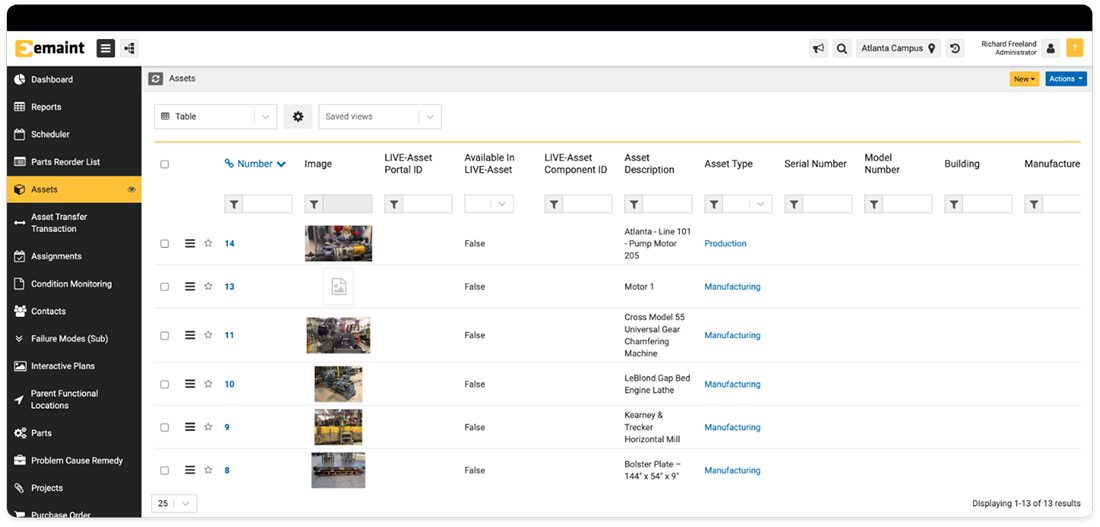
 See machine failures coming. See machine failures coming.
|
 You don’t need to be a vibration expert. You don’t need to be a vibration expert.
|
 Respond quickly to failures, maximizing uptime & strengthening reliability Respond quickly to failures, maximizing uptime & strengthening reliability
|
| |
|
|
| Monitor asset health with wireless vibration sensors. Alarms notify you when vibration data exceeds normal levels. Set up advanced alarms to recognize narrowband indications of faults like misalignment or imbalance. Receive email alerts and updates. |
Explore historical vibration data, discover trends, and deep dive into the FFT spectrum for in-depth analysis. AI recognizes the four major rotating machinery faults and provides maintenance recommendations. |
Automate eMaint work orders to trigger when vibration data from sensors indicates a fault or failure. Evolve your maintenance program into a time-saving, cost-cutting, KPI-boosting predictive maintenance strategy. |

“Now we’re not only getting our preventive maintenance where it needs to be, we’ve also moved into the predictive maintenance side… I like the way that it does the reporting and auto-generates the work orders when it’s out of its threshold—over the temperature or vibration.”
Martin Nelson, Maintenance & Engineering Manager at Jack Daniels Cooperage
Be Ready for Audits and Confident in Your Compliance
Standardize best practices, streamline audit prep, and optimize digital record-keeping compliance.
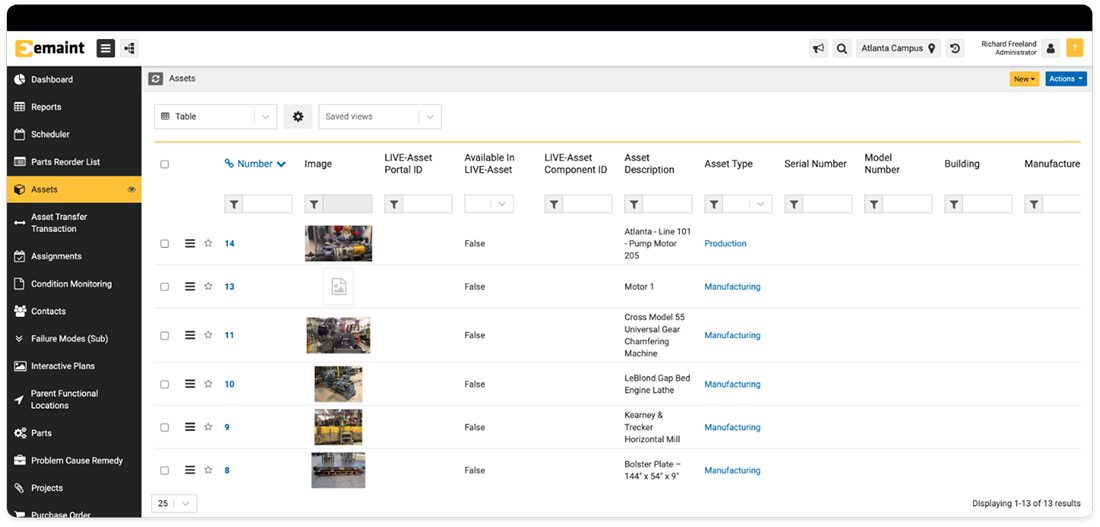

“Now, the auditor comes in, and he says, ‘Show me your last cooling tower PM.’ I go to work orders; I filter on historical, I filter on the contractor who does the cooling towers, I pull up the last one, take him to the linked document, I open it up, he checks a box. Done. Next.”
Bill Knaack, Product Support and Assurance Director, Sylmar / L3Harris
eMaint CMMS is part of a Connected Reliability framework:
Sensors, the eMaint mobile app, condition monitoring software, and your critical business systems from ERPs to SCADA systems. All working together in a cloud-based ecosystem.
Connected Reliability: eMaint is Just the Beginning
Your maintenance technologies work better together, and so does your workforce.
 Everything is connected, from data to teams Everything is connected, from data to teams
|
 See machine failures coming. See machine failures coming.
|
 A maintenance strategy to rule them all A maintenance strategy to rule them all
|
| |
|
|
| Break down your information silos. Automate time-wasting tasks. Maintenance & reliability professionals can communicate quickly on the mobile app, send POs to accounting, tap into production monitoring data, and more. |
Faults and failures with eMaint condition monitoring. Automate work orders to trigger in response. You increase your uptime, reduce MTTR, and strengthen reliability. |
How do you transform maintenance from a cost into a smart investment? What works for your maintenance program—and what doesn’t? Digestible, data-driven insights show you the way. |
ZAR
-1
eMaint food and beverage solutions
sku
Product SKU:
EMAINT-FB
 Simplify preventive maintenance with easy-to-use eMaint CMMS
Simplify preventive maintenance with easy-to-use eMaint CMMS
Meet eMaint, the award-winning CMMS for food manufacturing. eMaint simplifies food safety and regulatory compliance for those moving production lines. Digitize your work orders, defend against food safety audits easily, and end unplanned downtime. eMaint evolves your maintenance program from a cost centre into a growth engine, boosting production line productivity.
eMaint is designed to streamline maintenance management for agriculture, food
processing, and food production maintenance & reliability teams
 |
 |
 |
| Say Goodbye to Paper PMs |
Reduce Unplanned Downtime |
Easy SQF, BRC, FDA Audit Prep |
| Digital work orders, asset management, and drag-and-drop PM calendaring, in one place. |
See machine failures coming with 24/7 condition monitoring and automatically trigger work orders. |
User-friendly dashboards offer quick visibility for audits, PMs, parts, downtime trends & more. |
Our Food & Beverage preventive maintenance experts will learn your
systems inside out and tailor a software package to your needs. |
Top 6 Benefits of eMaint for Food & Beverage Manufacturers

Work on the Go & Offline with Fluke Mobile
Manage work orders from anywhere, submit work requests by scanning QR codes on assets, and work offline in the field with the confidence that your work will later be uploaded.

Save Time on Work Orders and Asset Management
eMaint manages work orders, asset hierarchy, and spare parts and lets you customize each table. You also have a drag-and-drop PM calendar and interactive floorplans at your fingertips.

Quickly Demonstrate PM Compliance to Auditors
Maintenance scheduling, workflows with levels of approval, and audit dashboards make it easy to demonstrate PM compliance for FDA, SQF, BRC, and ISO 22000 food safety certifications.

Maximize Uptime with Condition-Based Maintenance
Monitor parameters like temperature and set up work orders to trigger under specific conditions. Repair the right asset at the right time—reducing costs and increasing uptime.

Get Approvals from Food Safety, Quality, and Sanitation
eMaint workflows can route work orders to Sanitation, Safety, and Quality, capturing e-signature approval. Establish conditional rules for specific events like inspection failures.

Work Across Sites, Languages, and the Globe
eMaint is invaluable for multi-site, multilingual, and international companies with diverse workforces. Personalize settings for each site, from language to currency and time zone.
|
“The eMaint system is easy to use. Once we started using the capabilities,
we understood and exploited more of its functionality. The more we’ve used it,
the more we’ve seen a return on investment.”
– Monogram Foods
|
Our Most-Loved Tools for Food & Beverage Maintenance Challenges
eMaint equips you with a wealth of tools for problems unique to Food and beverage manufacturing. Our team will build a software package made for you, whether you want to simplify your audit prep or create a digital floorplan map that shows equipment status. eMaint also offers global customer support and in-depth educational resources.
 |
Audit Dashboards
Quickly Create Records that Satisfy Auditors
- Give compliance auditors what they want in a glance for SQF, BRC, and FDA inspections.
- Demonstrate food safety & quality controls meet "industry, customer, and regulatory requirements for all sectors of the food supply chain" as described by the SQF Institute.
- Design yourself or request from eMaint.
|
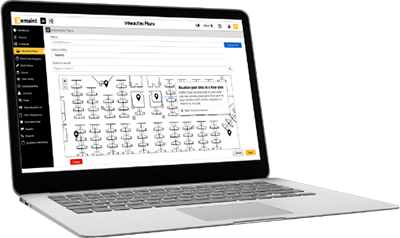 |
Interactive Plans
Floorplan Visualization & Real-Time Asset Status
- Create an interactive visual floor plan of your production line & specific assets.
- Click on assets to learn more.
- Quickly see working conditionS with pins: available, in-service, offline, etc.
|
 |
Work Order Routing & Approvals
Standardize Food Safety Controls
- Work orders can be routed from maintenance to Safety, Quality, and Sanitation teams via workflows.
- Capture password-protected e-signatures for specific actions from specific personnel.
- Ensure post-maintenance sanitation & quality standards are met.
|
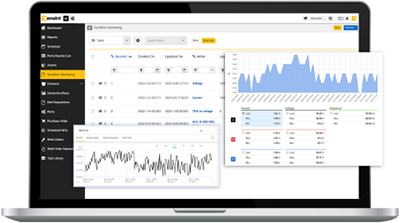 |
Condition Monitoring
Optimizing Uptime & Avoiding Production Line Disasters
- Gather vibration, temperature, power, pressure, or humidity data from sensors, SCADA systems, and more
- Set up a normal range for each parameter
- Set work orders to automatically trigger when parameters exceed limits
|
ZAR
-1